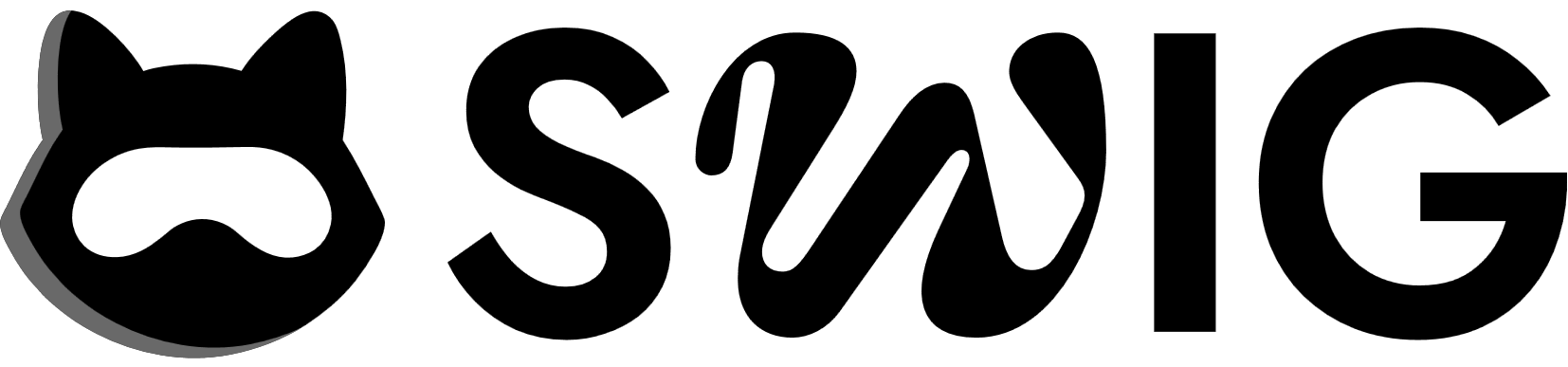Swapping Tokens with Jupiter using Swig
This guide demonstrates how to perform token swaps on Solana using Jupiter Protocol with a Swig wallet. We’ll create a simple example that swaps SOL for USDC using Jupiter’s optimized routing.
Prerequisites
Before you begin, make sure you have the following installed:
- Bun (latest version)
- A Solana wallet with some SOL for transaction fees (at least 0.02 SOL)
- A keypair file for the root user
- RPC_URL environment variable set to your Solana RPC endpoint
Setup
First, clone the swig-ts repository and navigate to the swap example:
git clone https://github.com/anagrambuild/swig-ts.git
cd swig-ts/examples/swap
bun install
export RPC_URL="your-solana-rpc-url"
@jup-ag/api for Jupiter API integration@swig-wallet/classic for Swig wallet functionality@solana/web3.js for Solana interactions@solana/spl-token for token account managementchalk for colorful console output
Understanding the Code
The example demonstrates several key concepts:
- Setting up Swig with proper compute budget handling
- Managing token accounts (ATAs)
- Using Jupiter’s API for quotes and swap instructions
- Properly separating and signing instructions
- Using utility functions for common operations
Utility Functions
The example includes several helper functions to simplify common operations:
// Helper function to send transactions
async function sendTransaction(
connection: Connection,
instructions: TransactionInstruction[],
payer: Keypair,
): Promise<string> {
const tx = new Transaction().add(...instructions);
tx.feePayer = payer.publicKey;
tx.recentBlockhash = (await connection.getLatestBlockhash()).blockhash;
tx.sign(payer);
const sig = await connection.sendRawTransaction(tx.serialize());
await connection.confirmTransaction(sig);
return sig;
}
// Helper function to convert Jupiter instructions
function toTransactionInstruction(instruction: any): TransactionInstruction {
return new TransactionInstruction({
programId: new PublicKey(instruction.programId),
keys: instruction.accounts.map((k: any) => ({
pubkey: new PublicKey(k.pubkey),
isSigner: k.isSigner,
isWritable: k.isWritable,
})),
data: Buffer.from(instruction.data, 'base64'),
});
}
// Helper function to format numbers with commas
function formatNumber(n: number) {
return n.toString().replace(/\B(?=(\d{3})+(?!\d))/g, ',');
}
// Helper function to generate random bytes (for Swig ID)
function randomBytes(length: number): Uint8Array {
const randomArray = new Uint8Array(length);
crypto.getRandomValues(randomArray);
return randomArray;
}
1. Creating and Getting the Swig Wallet Address
After creating your Swig account, you need to get the wallet address which is used for all transfers and token operations:
import {
fetchSwig,
findSwigPda,
getSwigWalletAddress,
getCreateSwigInstruction,
} from '@swig-wallet/classic';
// Create or find your Swig account
const id = randomBytes(32);
const swigAccountAddress = findSwigPda(id);
// Create the Swig (if new)
const createIx = await getCreateSwigInstruction({
payer: rootUser.publicKey,
actions: rootActions,
authorityInfo: createEd25519AuthorityInfo(rootUser.publicKey),
id,
});
await sendTransaction(connection, [createIx], rootUser);
// Fetch the Swig account and get the wallet address
const swig = await fetchSwig(connection, swigAccountAddress);
const swigWalletAddress = await getSwigWalletAddress(swig);
console.log('Swig wallet address:', swigWalletAddress.toBase58());
swigWalletAddress (not swigAccountAddress) for all transfer operations, token accounts, and Jupiter swaps.
2. Setting Up Token Accounts
This isnt technically necessary, but we leave it here for your benefit. Jupiter will create the token accounts for you if they don’t exist in the setup instructions that are returned from the Jupiter API.
const usdcMint = new PublicKey(
'EPjFWdd5AufqSSqeM2qN1xzybapC8G4wEGGkZwyTDt1v',
);
const wrappedSolMint = new PublicKey(
'So11111111111111111111111111111111111111112',
);
// Check if Swig has USDC ATA
const swigUsdcAta = await getAssociatedTokenAddress(
usdcMint,
swigWalletAddress,
true,
);
try {
await getAccount(connection, swigUsdcAta);
console.log(
chalk.green('✓ USDC ATA exists:'),
chalk.cyan(swigUsdcAta.toBase58()),
);
} catch {
const createAtaIx = createAssociatedTokenAccountInstruction(
rootUser.publicKey,
swigUsdcAta,
swigWalletAddress,
usdcMint,
);
await sendTransaction(connection, [createAtaIx], rootUser);
console.log(
chalk.green('✓ Created USDC ATA:'),
chalk.cyan(swigUsdcAta.toBase58()),
);
}
// Check if Swig has Wrapped SOL ATA
const swigWrappedSolAta = await getAssociatedTokenAddress(
wrappedSolMint,
swigWalletAddress,
true,
);
try {
await getAccount(connection, swigWrappedSolAta);
console.log(
chalk.green('✓ Wrapped SOL ATA exists:'),
chalk.cyan(swigWrappedSolAta.toBase58()),
);
} catch {
const createAtaIx = createAssociatedTokenAccountInstruction(
rootUser.publicKey,
swigWrappedSolAta,
swigWalletAddress,
wrappedSolMint,
);
await sendTransaction(connection, [createAtaIx], rootUser);
console.log(
chalk.green('✓ Created Wrapped SOL ATA:'),
chalk.cyan(swigWrappedSolAta.toBase58()),
);
}
3. Getting Jupiter Quote
const transferAmount = 0.01 * LAMPORTS_PER_SOL;
const jupiter = createJupiterApiClient();
const quote = await jupiter.quoteGet({
inputMint: wrappedSolMint.toBase58(),
outputMint: usdcMint.toBase58(),
amount: Math.floor(transferAmount),
slippageBps: 50,
maxAccounts: 64,
});
if (!quote) {
console.log(chalk.red('❌ No quote available'));
return;
}
console.log(chalk.blue('📊 Quote received:'));
console.log(` Input: ${formatNumber(Number(quote.inAmount))} lamports`);
console.log(` Output: ${formatNumber(Number(quote.outAmount))} USDC (raw)`);
4. Handling Compute Budget and Instructions
The most critical part is properly separating and handling instructions:
const swapInstructionsRes = await jupiter.swapInstructionsPost({
swapRequest: {
quoteResponse: quote,
userPublicKey: swigWalletAddress.toBase58(),
wrapAndUnwrapSol: true,
useSharedAccounts: true,
},
});
const swapInstructions: TransactionInstruction[] = [
...(swapInstructionsRes.setupInstructions || []).map(
toTransactionInstruction,
),
toTransactionInstruction(swapInstructionsRes.swapInstruction),
];
// Sign instructions with Swig
const rootRole = swig.findRolesByEd25519SignerPk(rootUser.publicKey)[0];
const signIxs = await getSignInstructions(
swig,
rootRole.id,
swapInstructions,
);
5. Creating and Sending the Transaction
const lookupTables = await Promise.all(
swapInstructionsRes.addressLookupTableAddresses.map(async (addr) => {
const res = await connection.getAddressLookupTable(new PublicKey(addr));
return res.value!;
}),
);
const { blockhash, lastValidBlockHeight } =
await connection.getLatestBlockhash();
const outerIxs = [
ComputeBudgetProgram.setComputeUnitLimit({ units: 150_000 }),
ComputeBudgetProgram.setComputeUnitPrice({ microLamports: 50 }),
];
const messageV0 = new TransactionMessage({
payerKey: rootUser.publicKey,
recentBlockhash: blockhash,
instructions: [...outerIxs, ...signIxs],
}).compileToV0Message(lookupTables);
const tx = new VersionedTransaction(messageV0);
tx.sign([rootUser]);
const signature = await connection.sendTransaction(tx, {
skipPreflight: true,
preflightCommitment: 'confirmed',
});
const result = await connection.confirmTransaction({
signature,
blockhash,
lastValidBlockHeight,
});
if (result.value.err) {
throw new Error(`Transaction failed: ${JSON.stringify(result.value.err)}`);
}
const postSwapBalance = await connection.getTokenAccountBalance(swigUsdcAta);
console.log(chalk.green('🎉 Swap successful!'));
console.log(chalk.gray(` Signature: ${signature}`));
console.log(
chalk.blue(`💰 New USDC balance: ${postSwapBalance.value.uiAmount}`),
);
Important Considerations
-
Compute Budget Management:
- Set appropriate compute unit limit and price
- These instructions must be outside of Swig-signed instructions
-
Account Management:
- Create ATAs in separate transactions before swapping
- Account for Swig’s overhead when setting
maxAccounts
-
Transaction Structure:
- Properly separate outer instructions from Swig-signed instructions
- Use
getSignInstructions to sign all Swig instructions at once
- Use versioned transactions with address lookup tables
-
Error Handling:
- Verify ATA existence and creation
- Check transaction confirmation status
- Verify token balances after swap
Running the Example
- Prepare your keypair file
- Run the example:
bun run index.ts path/to/keypair.json [optional-swig-address]
- Create or use an existing Swig wallet
- Set up necessary token accounts
- Get the best swap route from Jupiter
- Execute the swap with proper instruction handling
Production Considerations
-
Security:
- Securely manage keypairs and private keys
- Implement proper error recovery mechanisms
- Add transaction timeout handling
-
Performance:
- Adjust compute budget based on swap complexity
- Consider using RPC endpoints with higher rate limits
- Implement proper retry mechanisms
-
User Experience:
- Add progress indicators for multi-step operations
- Implement proper balance checking and updates
- Add slippage protection options
For more information, check out: