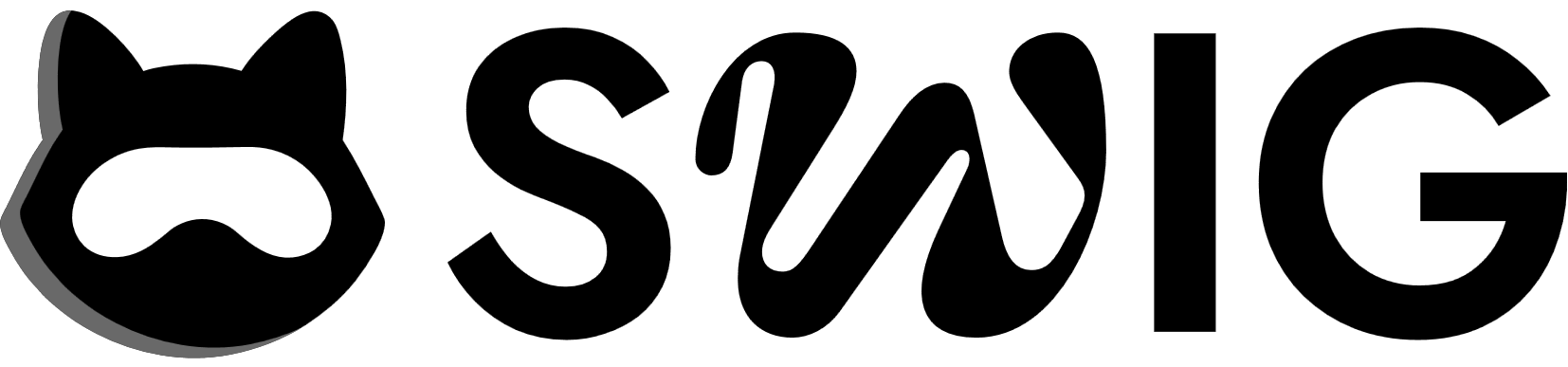Note:
This tutorial provides two versions of each code example:You can switch between Classic and Kit code snippets using the tabs above each example.
- Classic: Uses the
@solana/web3.jslibrary and is compatible with the classic Solana SDK.- Kit: Uses the new
@solana/kitlibrary for a modern, streamlined Solana development experience.
What You’ll Learn
In this tutorial, you’ll learn how to:- Set up your development environment for SWIG
- Create and manage SWIGs
- Manage authorities and permissions with
- Sign transactions using the new instruction-based approach
- Migrate from previous versions
Time Commitment
This tutorial is designed to be completed in approximately 30 minutes. Each section builds upon the previous one, providing a clear progression through the SDK’s capabilities.Tutorial Scope
This guide focuses on creating and managing SWIGs using regular Solana keypair authorities. While this covers the most common use cases, SWIG supports other authority types as well.Tutorial Sections
Follow these tutorials in order for the best learning experience:- Environment Setup - Set up your development environment
- Creating Your First SWIG - Learn how to create and initialize a SWIG
- Managing Authorities and Actions - Learn how to manage authorities and actions
- Signing Transactions - Learn how to sign transactions with Swig